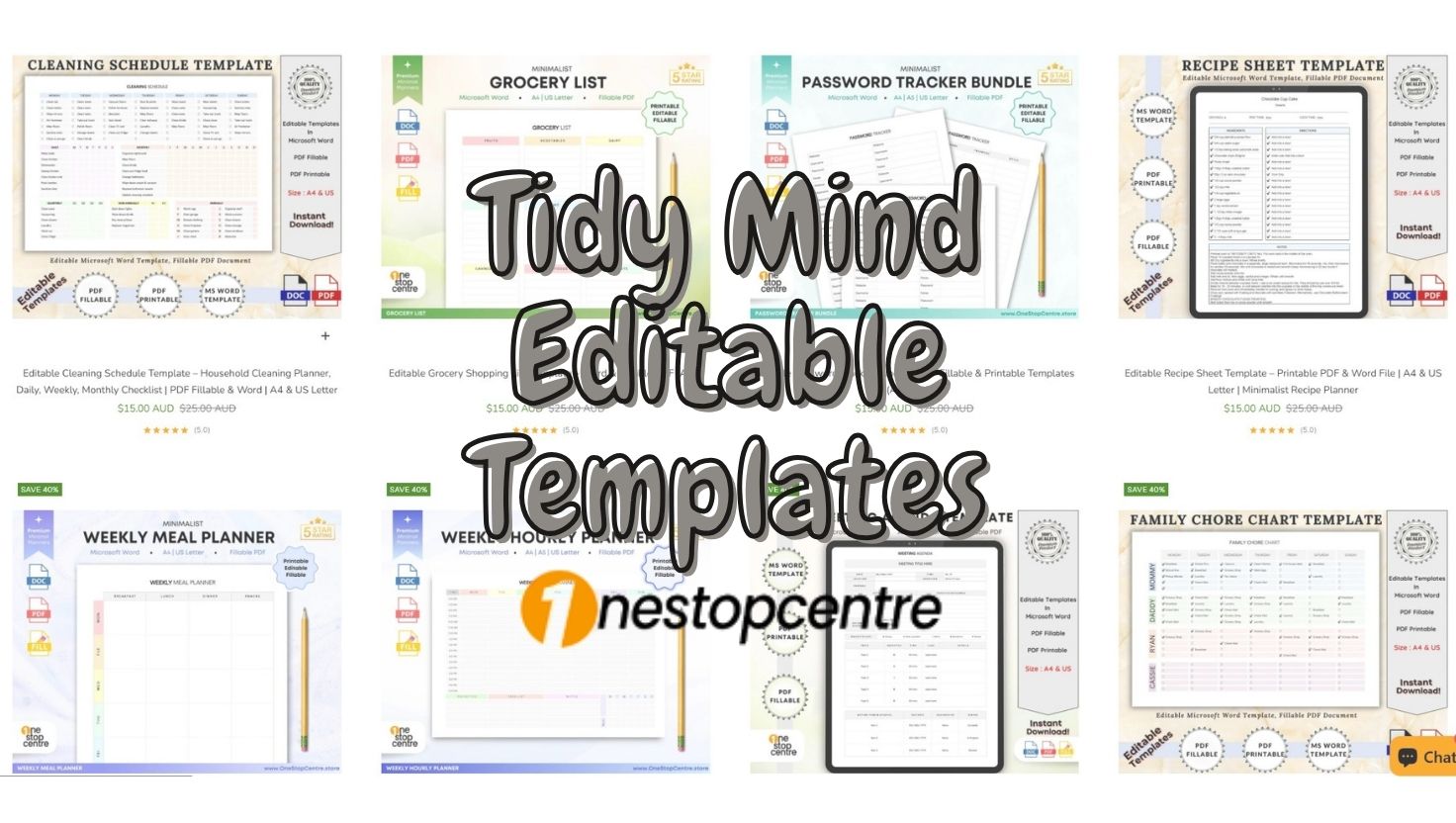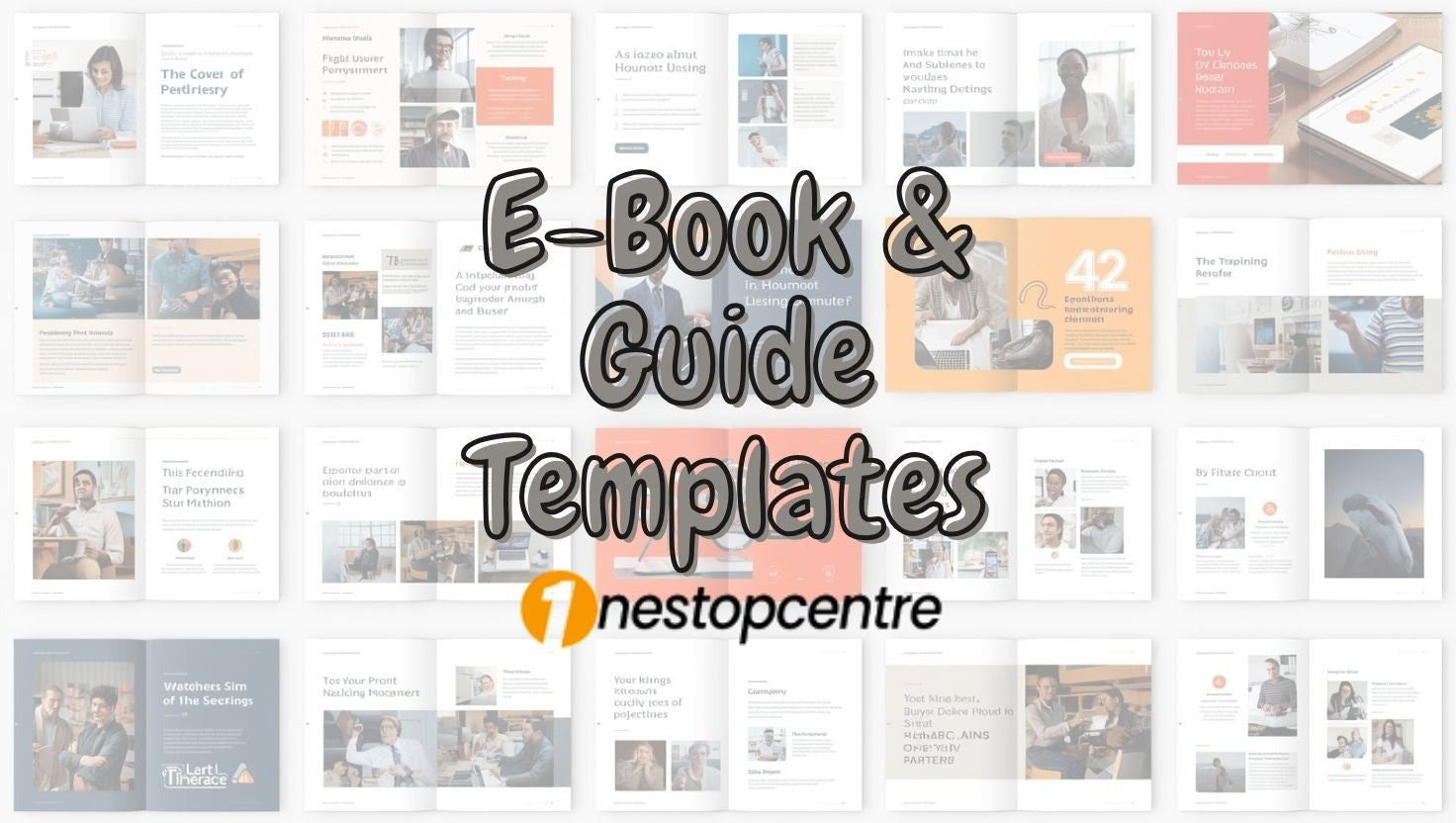Business Card Templates – Editable Double-Sided Canva Designs with Social Icons
Business Card Templates – Editable Canva Designs for Professionals
Modern, double-sided business card templates you can customize in minutes with Canva Free. Add your brand, swap colors and fonts, export with bleeds, and send to print—polished results without a designer. Explore professional digital editable templates design by onestopcentre.

Why This Collection Stands Out
Make a lasting impression without hiring a designer. These editable Canva business card templates are modern, clean, and easy to customize. Update brand colors, typography, and contact details in minutes, then export a print-ready PDF with bleeds for professional results.
What You’ll Discover Here
-
Modern & minimalist layouts – Premium, uncluttered designs that print beautifully.
-
Fully editable in Canva (Free) – Change text, colors, fonts, icons, and photos quickly.
-
Fits every industry – Consultants, creators, service providers, startups, and more.
-
Double-sided options – Room for brand mark, contact details, and a bold back design.
-
Built-in social icons – Many templates include sets of ~60 social icons for clarity.
-
Print-ready exports – Standard 3.5"×2" (US) and 85×55 mm (EU) with bleed guidance.
-
Instant download – Start customizing immediately after purchase.
Designed For
-
Small businesses & consultants needing on-brand cards fast.
-
Freelancers & creators who want modern, standout designs.
-
Event-ready pros who need reliably printable files on short notice.
-
Brand refreshes where colors/typography must be easy to update.
Quick Edit Tips (Pro Setup)
-
In Canva: File → Show bleed. Export as PDF Print with Crop marks & bleed.
-
Keep text inside a 3–4 mm safe margin.
-
Use SVG/vector logos for sharp print.
-
For QR codes, keep size around 0.75" (19 mm) minimum.
-
Proof contact details and request a hard proof from your print shop when possible.
Template Categories
Modern minimalist, bold color, photo-accent, rounded-edge style, icon-rich layouts, corporate professional, creative studio, consultant/coach, product/service provider.
How It Works
-
Choose a template from the collection.
-
Open in Canva (Free) and replace text, colors, fonts, logo, and icons.
-
Preview with bleed and export as PDF Print with crop marks.
-
Send to print (online or local printer) or share the PDF digitally.
Instant Download
Files are available immediately after checkout. Open the Canva link and start customizing right away—no additional software required.
Featured Templates
-
Editable Business Card with Photo — Double-Sided Canva Template – clean minimal layout with image placeholder for headshot.
-
Modern Editable Business Card (Canva, Double-Sided) — 3.5"×2" with 60 Social Icons – bold purple/charcoal theme; quick color swaps.
-
Professional Editable Business Card (Canva, Double-Sided) – teal accent set; print-ready with bleed.
-
Modern Editable Business Card — Canva Free Version, Double-Sided, Social Icons – red/white corporate style; scalable to teams.
-
Round-Edge Card — Editable Canva Template (Double-Sided) | 60 Social Icons – minimalist black/white card with soft corners.
-
Elegant Business Card Template — Canva Design with Icons (Double-Sided) – refined purple/gray palette; strong type hierarchy.
-
Modern Double-Sided Business Card (Canva) – green brand stripe; icon set included.
-
Modern Editable Business Card — Blue Accent, Double-Sided (Canva Free) – crisp blue branding; CMYK-friendly export.
-
Professional Business Card Template — Modern, Double-Sided (Canva) – monochrome front/back for premium, understated branding.
Mini FAQ
-
Q: Do I need the paid version of Canva?
A: No. All templates in this collection work in Canva Free. -
Q: What size do these print at?
A: Standard 3.5"×2" (US) and 85×55 mm (EU) layouts with bleed guidance are supported. -
Q: Can I add my logo and brand colors?
A: Yes. Replace the placeholder logo, swap colors and fonts, and save brand presets in Canva. -
Q: How do I export for print?
A: In Canva: File → Show bleed → Download → PDF Print, tick Crop marks & bleed.
Internal Links
Wrap-Up
If you want professional, print-ready business cards without hiring a designer, this collection delivers. Open in Canva Free, customize in minutes, export with bleeds, and send to print—clean, modern cards that match your brand and make a strong first impression. Explore OneStopCentre massive collection of digital editable templates.