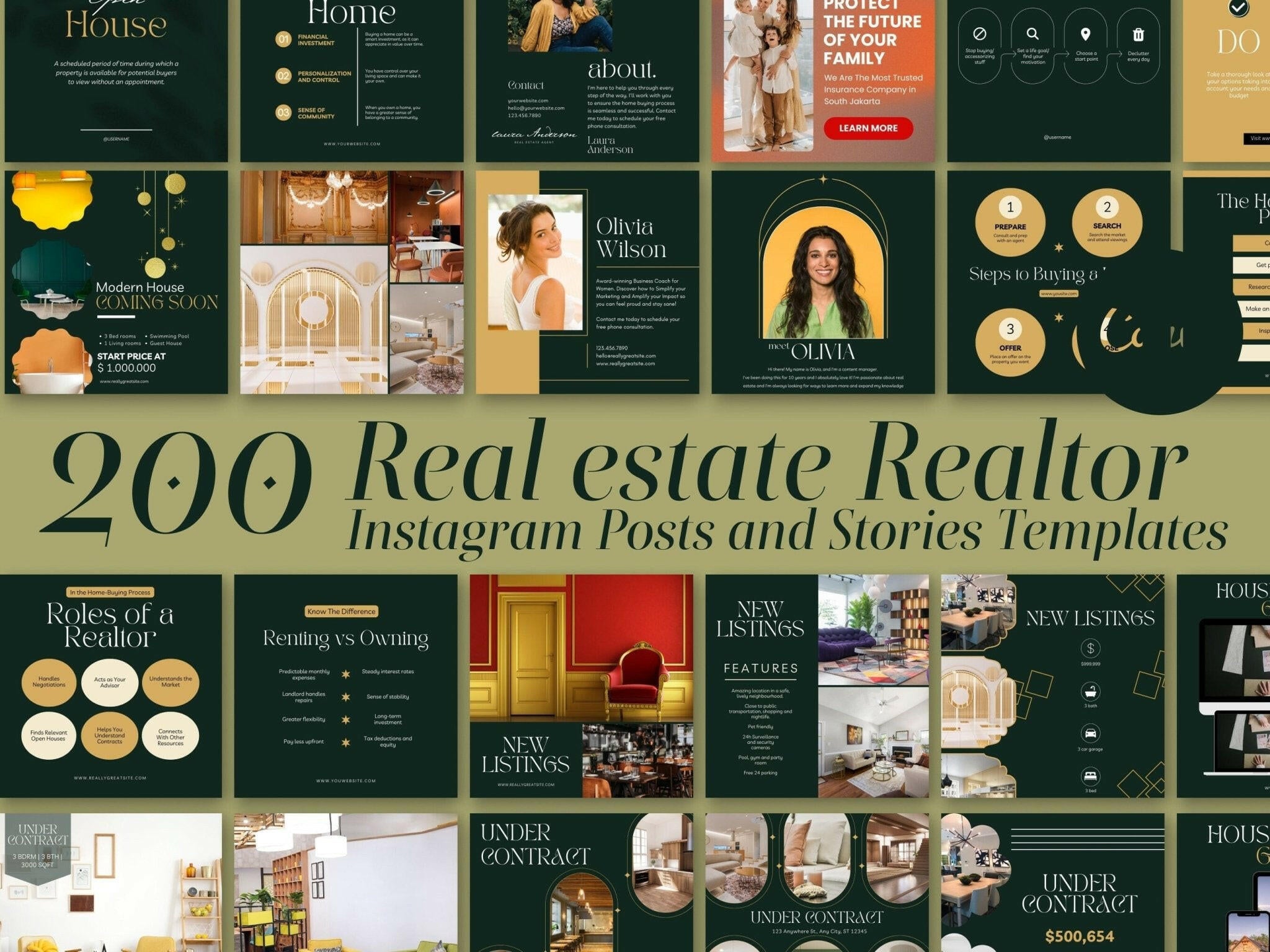Subscribe - Get (1) Bundle Free Templates
Save 20% - Bundle any 2+ items
Save 25% - Bundle any 3+ items
About These Templates
Why These Templates Are Essential for Real Estate Marketing
Boost your property brand with real estate social media templates built for Instagram, Facebook, and Canva. Ideal for agents, brokers, teams, and property managers, these designs help you market listings, announce open homes, and win more leads—fast.
What You’ll Discover Here
-
Instagram & Facebook Packs (200+ designs) — listing cards, carousels, stories, reels covers, and testimonial posts.
-
Customizable in Canva (Free) — swap photos, brand colors, and fonts in minutes.
-
Built for Property Marketing — listings, open houses, price reductions, sold/leased, agent intros, and market updates.
-
Consistent Branding — cohesive sets to keep your feed professional and on-brand.
-
Instant Download — start posting today.
Designed for Real Estate Professionals
-
Agents & Brokers — showcase your portfolio with scroll-stopping visuals.
-
Agencies & Teams — maintain a consistent presence across multiple agents.
-
Property Managers — highlight rentals, inspections, and neighborhood news.
Keep Exploring (Related Templates)
-
Real Estate Templates — buyer/seller guides, brochures, and marketing kits.
-
Social Media Templates — multi-industry Canva bundles for Instagram & Facebook.
-
Business & Marketing Packs — promo, launch, testimonial & gradient-style sets.
Learn & Save More
-
Tips & Guides — Canva basics and posting tips for consistent branding.
-
Free Templates — get 1 free template bundle + exclusive offers
Filters
Find answers about our templates, usage, and downloads below
Frequently Asked Questions
Recently viewed products
Editable Digital Templates for Work, Life & Business
Start Here - About Our Templates
Canva, Google Sheets, Word & More
Start here – About our templates
Onestopcentre is your hub for editable digital templates that look polished, edit fast, and save you time. Everything is instantly downloadable and easy to customise in Canva, Google Sheets, or Microsoft Word. From social media kits and ATS-friendly resumes to digital planners and business spreadsheets, you’ll get pro results without the learning curve.
- Clear instructions included
- No subscriptions—lifetime access
- Secure checkout + instant email delivery
Need help customising? See our Template FAQ and Tips & Guides.
Social Media Templates (Canva)
Instagram - Pinterest - Facebook
Social media templates (Canva)
Publish on-brand content faster with Instagram templates for Canva - carousels, Reels covers, and Stories—plus Pinterest pins and Facebook posts. Each pack includes editable fonts/colours and platform-correct sizes so you can batch a month of content in hours.
- Drag-and-drop placeholders
- Reusable slide systems
- Optimised for reach & readability
Spreadsheet Templates (Sheets)
Budgets, Cash-flow, Pricing, Productivity
Spreadsheet templates (Google Sheets)
Operate like a pro with Google Sheets templates for budgets, cash-flow, pricing, profit & loss, productivity spreadsheets, and project tracking. Built-in formulas and charts remove guesswork and deliver clean reports - no expensive software required.
- Ready to use - no setup needed
- Creator & small-business friendly
- Clear inputs + locked formulas
Digital planners iPad Goodnotes
Hyperlinked · Fast Navigation - Planning
Digital planners (iPad · Goodnotes / Notability)
Stay organised with hyperlinked digital planners for Goodnotes and Notability. Fast tab navigation, weekly/monthly views, habit & goal trackers, and focused dashboards keep everything in one place.
- Instant, lag-free navigation
- Minimal, handwriting-friendly layouts
- Options for productivity, wellness, study & more
Resume Templates (Word-Canva)
Modern - ATS-Friendly Layouts
Resume templates (Word / Canva)
Stand out with ATS-friendly resume templates and matching cover letters and reference templates built for Word and Canva. Clean structure, clear hierarchy, and achievement prompts help you present impact while parsing correctly in applicant tracking systems.
- Modern, readable typography
- Matching cover letter & reference pages
- Guidance to write strong bullet points
More Template collections
Explore Every Category
More editable template collections
When you’re ready to round out your toolkit, explore the collections below. They’re designed to work together—so you can build a cohesive system across social, print, planning, and operations without starting from scratch each time.
- Real estate marketing templates — listing presentations, buyer/seller guides, market reports, and open-home flyers.
- Wedding stationery templates — wedding planners, invitations, save-the-dates, day-of signage, and seating charts.
- Certificate templates — awards, course completions, training credentials, and achievements.
- Tidy Mind editable templates — household checklists, journals, habit & mood trackers, and reflection prompts.
- Digital stickers — pre-cropped PNG stickers for planners and Goodnotes.
- Business card templates — clean, brandable layouts with print-ready exports.
- E-book & guide templates — lead magnets, client packs, and brand guides.
- Invitation templates — birthdays, events, and announcements.
- PowerPoint templates — certificate pitch decks, proposals, reports, and training slides.
Pro tip: pair social media templates with e-book guides for campaigns, or combine digital planners with stickers for a complete planning system.