Tips & Guides – How to Get the Most from Your Templates
📝 Welcome to Our Tips & Guides
Welcome to the One Stop Centre Tips & Guides page — your hub for getting the most out of your templates! Whether you're a beginner or looking for advanced tips, we’ve curated helpful resources, tutorials, and quick-start guides to make using your templates as easy as possible.
Explore step-by-step guides for Canva templates, Google Sheets, Microsoft Word, and digital planners for GoodNotes & Notability. Plus, discover free downloadable resources right from our store — including quick-start guides and helpful cheat sheets — designed to help you get started faster and more confidently.
💡 Tip: Bookmark this page and come back anytime you need a quick refresher or want to explore new ways to get creative with your templates.
📥 Don’t miss out! Check out our free downloads section for handy resources to help you get the most from your templates.
Need extra help? Don’t hesitate to contact us here — we’re always happy to help you succeed! 🚀
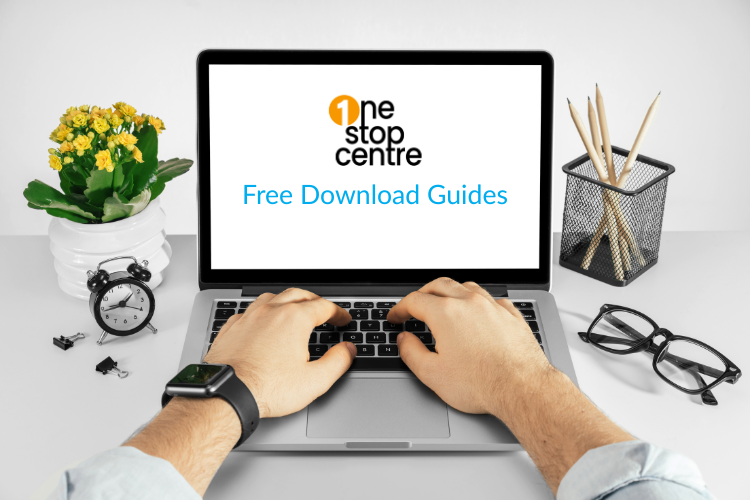
Resume Templates Resources-Free Downloads From Our Store
Resume Writing Tips
Craft a winning resume that gets noticed with our expert tips — from formatting to highlighting your key achievements.
👉 Download Resume Writing Tips
Essential Soft Skills to Include in Your Resume
Make your resume shine by showcasing the soft skills employers value most.
👉 Download Soft Skills List
Cover Letter Writing Guide
Pair your resume with a compelling cover letter that leaves a lasting impression.
👉 Download Cover Letter Guide
Resume Checklist
Ensure your resume is complete and polished before you hit “send.”
👉 Download Resume Checklist
Resume Editing Guide for Microsoft Word Templates
Learn how to customize our Microsoft Word templates to fit your experience and style.
👉 Download Resume Editing Guide
💡 Tip: These free downloads are the perfect companion to our premium resume templates. Download them all, explore, and start building your professional success story today!

Resources Links-Using Microsoft Word Templates
Microsoft Word Templates
Using Microsoft Word Templates
Easily customize your resume, invoices, or business documents with our fully editable Word templates. Adjust fonts, colors, and layouts to match your style.
💡 Resources to Help You:
👉GCFGlobal Word Tutorial — A free course covering Word basics and more.
👉Microsoft Word for Beginners (YouTube) — A video walkthrough for absolute beginners.

Free Downloads From Our Store
Getting the Most from Canva Templates
Canva Templates Resources
Canva Basic Guide
Our Canva templates are perfect for creating stunning social media posts, business documents, and more. Edit text, colors, and images to match your brand and style.
💡 Resources Links to Help You:
Canva Essentials Course — Learn the essentials straight from Canva.
Canva Beginner's Guide — A step-by-step tutorial to get started.

Free Downloads From Our Store
Using Digital Planners in GoodNotes & Notability
Digital Planner Resources
Digital Planner & Stickers Guide
Our digital planners are designed for easy navigation and customization. Import them into GoodNotes or Notability and start planning your day with ease.
👉 Download Digital Planner & Stickers Guide
💡 Resources Links to Help You:
GoodNotes:
How To Use Digital Planner in GoodNotes — Step-by-step guide.
Notability:
Using Digital Planners in Notability — Official guide.
Free Downloads From Our Store
Get Started with Google Sheets Templates
Google Sheets Resources
✅Google Sheets Basic Guide
Our Google Sheets templates make organizing and analyzing data easy. Whether you're budgeting, planning, or tracking tasks, these templates are designed for both beginners and pros.
👉 Download Google Sheet Basic Guide
💡 Resources Links to Help You:
Google Sheets Help Center — Learn the basics, formulas, formatting, and more.
Google Sheets Beginner's Tutorial — Step-by-step guide for new users.
Google Sheets Basics on YouTube — Visual walkthroughs to get you up and running.

