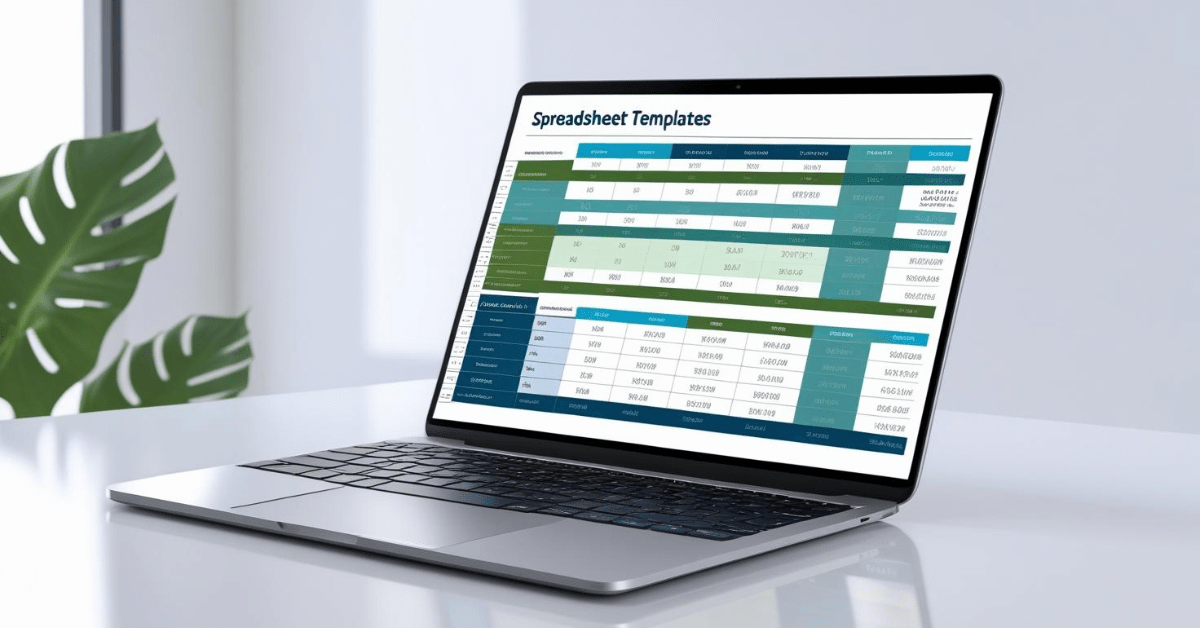Article: Top Canva Templates Every Brand Needs for Social Media
Top Canva Templates Every Brand Needs for Social Media
Social media never sleeps — and neither should your content. But creating scroll-stopping posts from scratch every day? That’s exhausting.
Whether you're a small business, content creator, or marketer, having the right Canva templates in your toolkit can save hours, keep your feed consistent, and help you show up like a pro.
Here are the Canva templates every brand needs to succeed online — editable, aesthetic, and ready to go.
📱 Instagram Post Templates
Square, stylish, and perfectly sized for feed posts. These templates are ideal for product promos, testimonials, tips, quotes, or content carousels.
💡 Pro Tip: Keep a consistent color palette across your post templates to reinforce your brand identity.
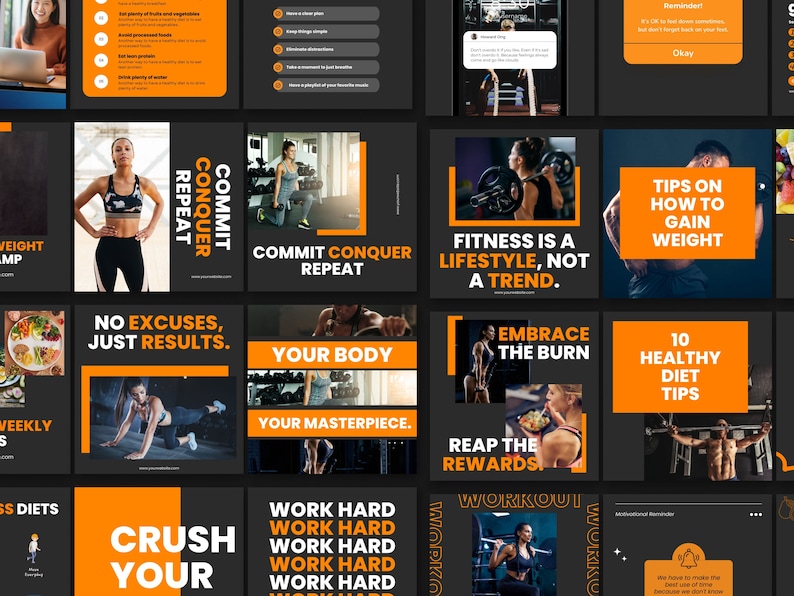
👉 Browse Instagram Post Templates
📲 Instagram Story Templates
Stories drive engagement — but only when they look good. These vertical templates (1080 x 1920 px) are perfect for launches, polls, countdowns, and behind-the-scenes.
🎯 Use stories to drive urgency and connect with your audience in real time.
🛍️ Product Promo & Sale Templates
Highlight discounts, launches, or new arrivals with bold, conversion-focused designs.
🛒 These are essential during seasonal sales or whenever you drop a new product.

💬 Engagement Templates (Polls, Quotes, Tips)
Mix up your content and build community. Use these to spark conversation, share inspiration, or give your audience something helpful — fast.
👀 These often get saved, shared, and commented on the most.
🎨 Instagram Highlight Covers
Clean, branded highlight covers keep your profile polished and your best content organized.
💡 Tip: Use icons or minimalist visuals that align with your brand.

📋 Final Thoughts
You don’t need to design from scratch to look professional on social media. With editable Canva templates, you can create cohesive, on-brand content in minutes — even with zero design experience.
Whether you're launching a business or just want your feed to feel more intentional, templates are the shortcut you’ve been looking for.
📚 Canva Learn — tips and tutorials for using Canva.