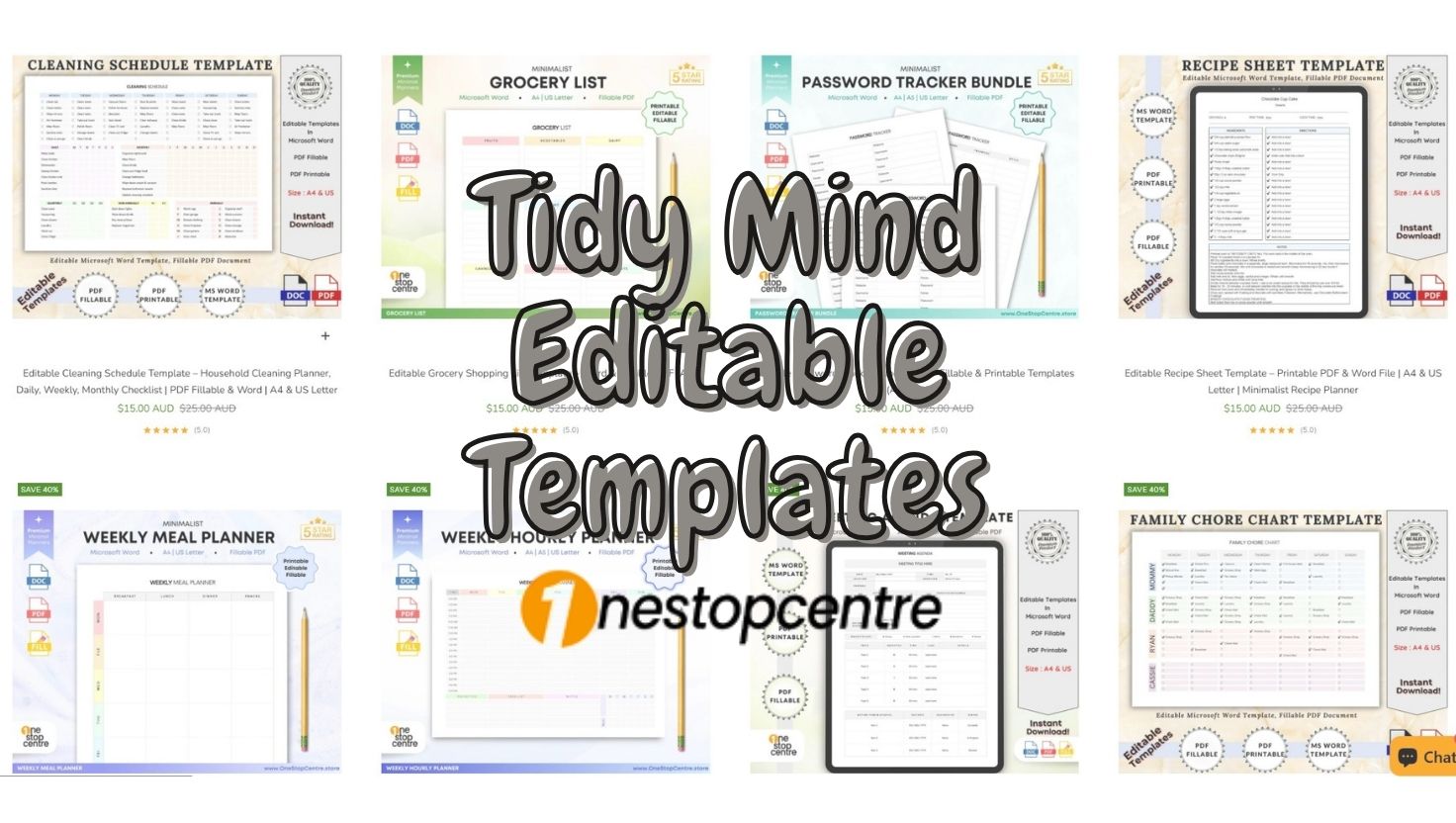Certificate Templates Editable Word & PowerPoint Awards, Diplomas & Recognition
Certificate Templates – Editable Word & PowerPoint Designs for All Occasions
Keep your recognition moments professional and stress-free. Our certificate templates are built for Microsoft Word (DOCX) and PowerPoint (PPTX), so you can edit text, fonts, seals and signatures quickly—and export a crisp PDF for print or digital sharing. Explore popular best selling digital editable templates by OneStopCentre.

Why This Collection Stands Out
-
Professional first impression: Clean typography, balanced spacing and hierarchy designed to look credible on paper and screen.
-
Real-world formats: US Letter landscape layouts that print cleanly without edge issues; easy A4 export via PDF when needed.
-
Speed without compromise: Swap recipient names, dates, roles and signatures in minutes—no design skills required.
-
Flexible branding: Replace seals, colors and logos to match your school, club or company branding.
-
Instant access: Download, edit, export—recognize achievements today.
What You’ll Find in This Collection
-
Awards & Appreciation Certificates – classic, elegant and modern styles (black/gold, navy/gold, minimalist).
-
Achievement & Completion – course, training, sports and staff recognition.
-
Internship & Participation – professional layouts suitable for HR and program coordinators.
-
Kids & Kindergarten Diplomas – colorful, friendly designs for preschool and early years.
-
Print-Ready PDFs & High-Res Assets – guidance included for sharp prints and digital delivery.
Designed For
-
Schools & Training Providers – academic awards, graduation, course completion.
-
HR & Office Admin – staff recognition, internships, volunteers.
-
Clubs, Events & Sports – participation and performance awards.
-
Small Businesses & Agencies – branded certificates for programs and campaigns.
-
Parents & Educators – motivating kids with milestone diplomas and achievement badges.
How It Works
-
Download your chosen template set (Word & PowerPoint files included).
-
Customize names, dates, titles, signatures, seals and colors.
-
Export to PDF (high quality) for print or PDF (standard) for digital share.
-
Print or Share via email, LMS, intranet or social.
Expert Tips (Quality & Branding)
-
Printing: Use 160–200gsm matte paper; set printer to Actual size / 100%.
-
Logos & Seals: Upload transparent PNG/SVG at native size; avoid stretching.
-
Fonts: Keep 2–3 fonts max for authority and legibility.
-
Accessibility: Ensure color contrast on names and titles; keep minimum 11–12pt body.
-
Archiving: Save an editable master and export signed PDFs for records.
Mini FAQ
-
Do they work in Google Docs/Slides?
Yes, with minor spacing tweaks after import. For the best fidelity, edit in Word/PowerPoint and export a PDF. -
Can I add signatures and stamps?
Yes, insert PNGs for signatures and seals, or use PowerPoint’s shape styles for vector-clean seals. -
US Letter only? How about A4?
Files are US Letter by default. Export a PDF and print to Fit to A4 or adjust slide/page size before editing. -
Will my prints look sharp?
Yes, export PDF (high quality) and print at 300 dpi on quality stock. Avoid “scale to fit” unless moving to A4.
Keep Exploring (Related Templates)
-
Business Card Templates – match your brand across handouts and ceremonies.
-
Spreadsheet Templates – staff training trackers, attendance logs, KPI dashboards.
-
Social Media Templates – announce awardees with on-brand posts and stories.
-
All Digital Templates – browse the complete library.
Internal Links
Wrap-Up
When recognition matters, presentation does too. These editable Word & PowerPoint certificate templates remove the design friction—so you can brand, personalize and print polished awards in minutes. Explore the collection, pick a style, and start celebrating wins today. Explore all digital editable templates by OneStopCentre