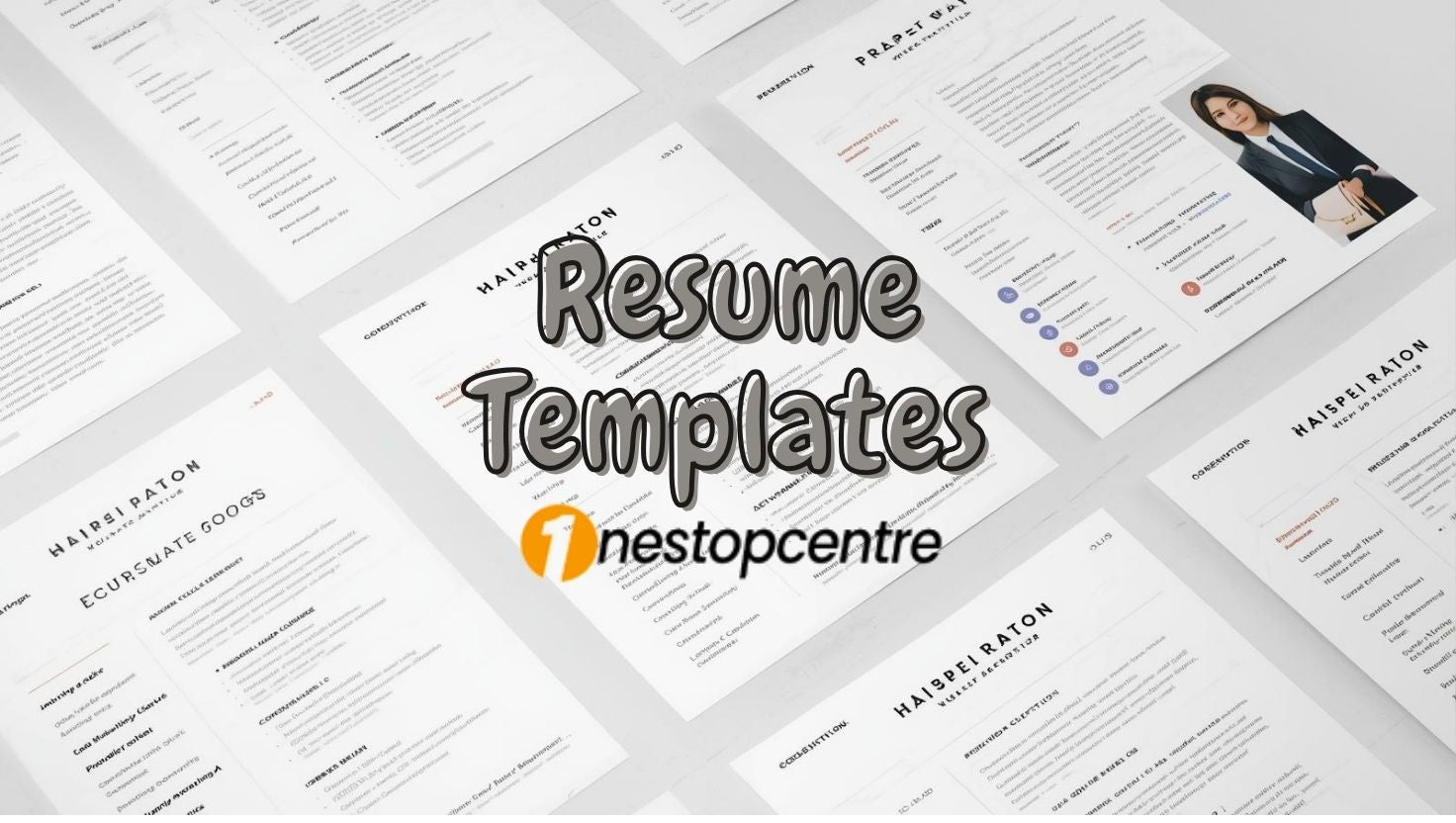Digital Planners – Hyperlinked for GoodNotes, Notability & iPad | OneStopCentre
Digital Planners – Hyperlinked for GoodNotes, Notability & iPad | OneStopCentre
Undated, hyperlinked digital planners designed for GoodNotes & Notability—with fast navigation, covers, stickers, and goal dashboards. Switch between daily/weekly/monthly views in one tap and stay on track across routines, habits, and projects.
OneStopCentre designs editable digital templates that help you stay organized, look professional, and save time.

Why These Digital Planners Stand Out
Fast, linked navigation. Tap between months, weeks, trackers, and dashboards instantly.
Undated & reusable. Start any day, any year—reuse forever.
Built for focus. Clean layouts, clear headings, and page structures that reduce friction.
Covers, stickers & widgets. Customize your look and workflow without breaking links.
GoodNotes & Notability ready. Import in one step; works great on iPad (Android/Xodo friendly, too).
What’s Inside This Collection
-
Daily / Weekly / Monthly planners — structured views for routines and time-blocking.
-
Fitness, finance & lifestyle sections — habit trackers, budgets, meal plans, wellness logs.
-
Goal dashboards & progress trackers — set targets and review at a glance.
-
Covers, stickers & extras included — match your style; organize faster.
-
Portrait & landscape versions — choose vertical/horizontal to fit your note-taking style.
Who These Planners Are For
-
Students & professionals managing schedules, deadlines, and projects.
-
Small business owners & creators planning launches, tasks, and finances.
-
Busy families & life organizers coordinating routines, meal plans, and health.
-
Focus & habit builders who want quick links and repeatable systems.
How to Choose the Right Planner (Fast)
-
Start with the goal: productivity, habit building, fitness, finance, study, or work.
-
Pick your layout: Vertical for note density, Horizontal for wide weekly views.
-
Check the bundle: covers, sticker packs, widgets, and dashboards included.
-
Confirm compatibility: GoodNotes/Notability on iPad; Xodo/others on Android.
-
Plan the cadence: daily/weekly power users vs. monthly overview + trackers.
Quick Start Guide
-
Open the digital planners collection and choose the planner that matches your goal.
-
Download and import into GoodNotes or Notability (one tap).
-
Add covers & stickers, then personalize sections (goals, routines, dashboards).
-
Lock the routine: pick a weekly review time and log progress in dashboards.
Customer Tips That Make a Difference
-
Link a weekly review page from your home dashboard to keep momentum.
-
Pair with stickers for quick visual status (done / next / blocked).
-
Use color coding (work, study, fitness, finance) to scan faster.
-
Snapshot important spreads to reuse as templates across months.
Mini FAQ
Are these compatible with GoodNotes & Notability?
Yes, import the PDF and all tabs/hyperlinks work.
Do they work on Android?
Yes, use Xodo/Noteshelf/other PDF annotation apps that support hyperlinks.
Can I switch covers and add stickers?
Absolutely—covers, stickers, and widgets are included.
Are they dated?
Planners are undated—reuse year after year.
Recommended Digital Planners to Start With
-
That Girl Digital Planner – aesthetic iPad planner (vertical & horizontal) with stickers/covers.
-
That Guy Digital Planner – productivity-first setup with quick dashboards and routines.
-
Work Digital Planner – weekly project planner with task boards & review pages.
-
Student Digital Planner – schedules, assignments, study trackers, and exam planning.
-
Ultimate Digital Budget Planner – finance hub with trackers, stickers & dashboards.
-
Teacher Digital Planner – classes, grading, calendars, and school-year planning.
Internal Links
Wrap-Up
If you want a fast, paper-like planning system on iPad, start with these hyperlinked digital planners. They’re clean, undated, and designed to reduce clicks—so you can focus on your day, not your tools.
OneStopCentre designs editable digital templates that help you stay organized, look professional, and save time, whether you’re running a business, planning your week, or creating content online.