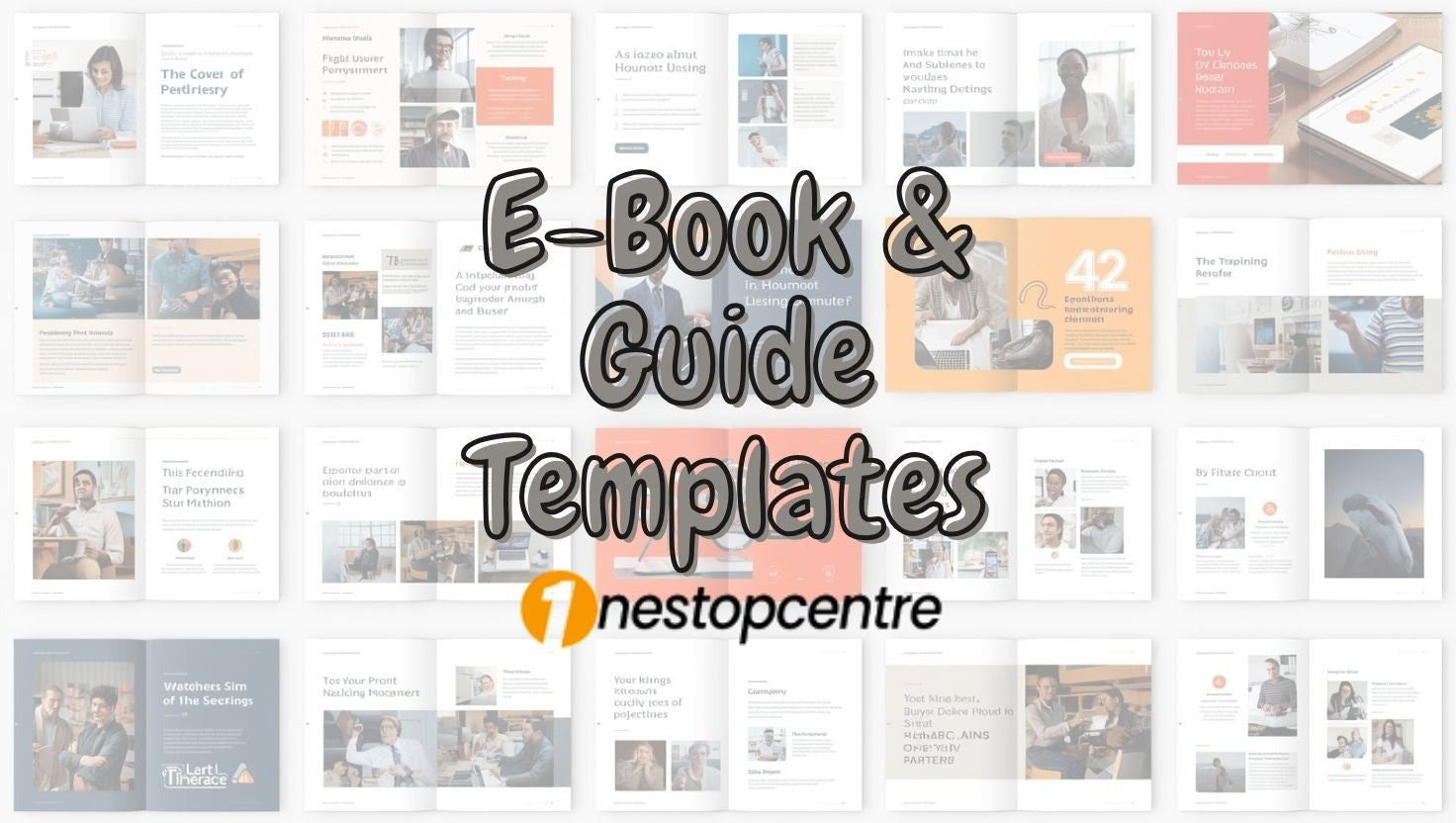Article: Editable Invitation Templates – Canva Birthday & Baby Shower Cards (5x7, Digital & Printable)
Editable Invitation Templates – Canva Birthday & Baby Shower Cards (5x7, Digital & Printable)
Editable Invitation Templates – Canva Birthday & Baby Shower Cards
Design beautiful party invites—fast. This guide shows you how to customize our editable Canva invitation templates for birthdays and baby showers, share them digitally, or print perfect 5×7 cards at home or a local shop. Explore Digital Product Editable Templates By OneStopCentre.

Why This Collection Stands Out
Planning a celebration should be fun, not fiddly. These editable invitation templates give you polished, on-brand designs you can update in minutes—no design skills or paid software required.
What You’ll Find in This Collection
-
Birthday Party Invitations – Bright, playful designs for every age and theme.
-
Baby Shower Invitations – Sweet, gender-neutral and themed layouts.
-
Fully Editable in Canva (Free) – Change text, fonts, colors, and photos quickly.
-
Digital & Print-Ready Outputs – Export JPG/PNG/PDF for messaging apps or high-quality printing (popular 5×7 in).
-
Social-Share Friendly – Optimized mockups sized for quick shares on WhatsApp, iMessage, Instagram, and Facebook.
Designed to Make Hosting Easy
-
Start with a template, swap details, and export—total setup under 10 minutes.
-
Print at home or send to a local/online print shop with clean bleed/crop settings.
-
Reuse the same layout for multiple guests or events; just duplicate and update.
How It Works (Quick Steps)
-
Open in Canva (Free). Click “Use template.”
-
Edit the details. Name, date, time, venue; swap fonts/colors if desired.
-
Add a photo (optional) and check alignment/spacing.
-
Export
-
Digital: JPG/PNG for messaging and socials.
-
Print: PDF (High Quality), enable Crop marks & Bleed for 5×7 printing.
-
-
Share or print. Send instantly or print on card stock (recommend 250–300 gsm).
Featured Templates
-
Blue Hot Air Balloon Baby Shower Invitation Template – 5×7 Printable & Digital
-
Editable Neon Birthday Party Invitation – Glowing 5×7 Kids Invite
-
Pink Teddy Bear Baby Shower Invitation – 5×7 Digital & Print
Pro Tips for Best Results
-
Photo placement: Use a high-resolution image (at least 1500×2100 px) for crisp 5×7 prints.
-
Color accuracy: For home printers, set paper type = Matte/Photo and quality = High.
-
Font pairing: Keep 1 display font + 1 body font for clarity.
-
Share smart: Create a resized “stories” version for Instagram/TikTok after exporting the 5×7.
Recommended Products
-
Birthday Invitation Bestsellers: Neon glow, space theme, pool party, photo invites.
-
Baby Shower Favorites: Teddy bear, watercolor, neutral balloon sets.
-
Matching Add-Ons: Thank-You Cards, Party Signs, Welcome Boards, Favor Tags
-
Keep Planning Simple: Tidy Mind Templates (checklists, schedules) for party prep.
Mini FAQ
-
Q: Do I need a paid Canva account?
A: No. All templates are built to work in Canva Free. -
Q: What size are the invitations?
A: Standard 5×7 inches. Most local/online printers accept this size. -
Q: Can I share invites digitally instead of printing?
A: Yes, export JPG/PNG and send via WhatsApp, iMessage, email, or social media. -
Q: How do I get professional print results at home?
A: Use 250–300 gsm card, export PDF (High Quality) with bleed & crop marks, and print at “Actual size.”
Internal Links
Wrap-Up
Beautiful invites shouldn’t take all weekend. With our editable Canva invitation templates you can customize a polished 5×7 design in minutes, share digitally, or print with pro results—no paid software, no stress. Pick a theme, swap your details, export, and you’re party-ready. Explore professional digital product templates by OneStopCentre.